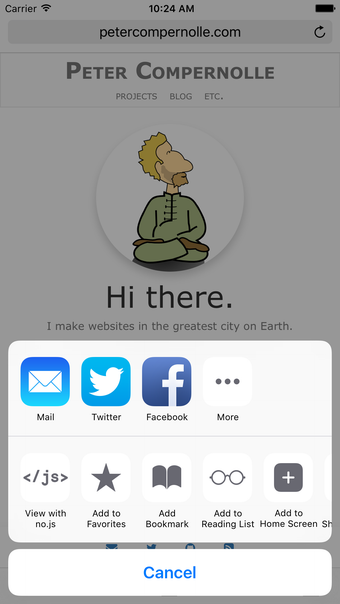Disable Javascript with No.js
No.js is a handy tool for iPhone users that allows you to easily disable Javascript for the webpage you're viewing. Developed by Peter Compernolle, this utility falls under the Utilities & Tools category.
Have you ever been annoyed by pop-ups, paywalls, or prompts to sign up for newsletters while browsing a webpage? Or perhaps you've noticed that something is still using your network connection even after the content has loaded. With No.js, you can effortlessly and temporarily disable Javascript for the page you're on.
No.js is not a content blocker, but rather an extension that works in all apps that allow sending URLs to other apps. This means it can be used in almost any app that has a way to view webpages. With just two taps from any Safari view, you can prevent pop-ups, tracking or analytics services, ads, and some paywalls.
Please note that while No.js can disable Javascript for many pages, some websites may appear broken when viewed without Javascript. However, well-designed websites should still function properly without it.